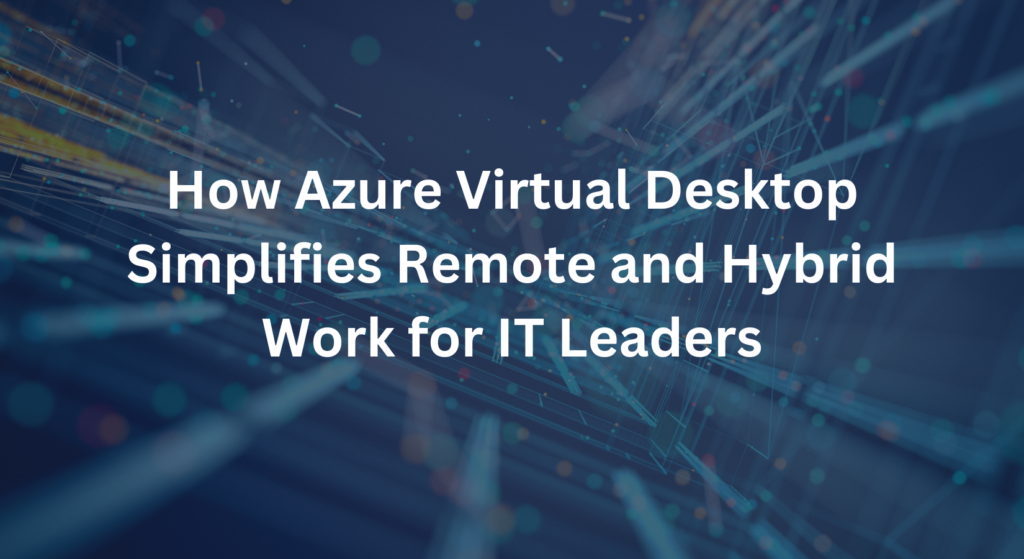
As remote and hybrid work become the norm, IT leaders need solutions that provide security, flexibility, and ease of management. Azure Virtual Desktop (AVD) offers exactly that.
Enhanced Flexibility
AVD’s multi-session capability allows IT teams to deploy desktops that multiple users can securely access. This is perfect for remote teams or contractors, ensuring everyone has the resources they need without compromising security.
Centralized Management
AVD provides centralized control, enabling IT departments to manage all desktops from a single console. This reduces security risks, helps maintain compliance, and makes it easier to deploy updates across a dispersed workforce.
Seamless User Experience
AVD offers a familiar Windows environment, helping users quickly adapt. The intuitive setup means employees spend less time adjusting and more time staying productive.
Ready to Simplify Remote Work?
As a Microsoft Solutions Partner with AVD Specialization, Big Green IT provides expert guidance to create efficient, secure Azure Virtual Desktop environments tailored to your organization’s needs. Contact us today to get started!

Recent Posts
- Thinking About Leaving GoDaddy? Discover How to Gain Full Control of Your Microsoft Tenant and Boost Security
- 5 Advanced Security Features of Azure Virtual Desktop for Enterprise Protection
- Top 10 Questions IT Leaders Ask About Azure Virtual Desktop (AVD)
- How Azure Virtual Desktop Simplifies Remote and Hybrid Work for IT Leaders
- Azure Virtual Desktop vs. Windows 365: Which Cloud Desktop Solution is Right for Your Business?
